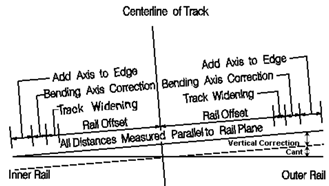Create Rails Dialog Options
Maximum Rail Length
Length of each individual rail element in the geometry.
Stroking Tolerance
Stroking tolerance for creating the 3D rail geometry. This is needed as 3D geometry is a combination of horizontal, vertical and cant geometry.
Create Rail Mesh
If selected, in addition to the 3D rail geometry, rail mesh is also created.
Template Name
Template to be used for mesh creation. Template should contain a single rail and has an origin point at the top-center of the component.
Left/Right Rail
Create Rail
Turn on or off to create rail
Offset (Rail Center)
Offset from track centerline to center of rail.
Additional Axis to Edge
Specifies an additional distance from the driving edge that is used to compute the rail location.
Vertical Offset
Specifies a vertical distance in addition to the cant distance that is used to compute the rail location.
Track Widening
Apply Track Widening Table
if checked, used to define additional horizontal corrections that are used to compute the rail location.
Apply Bending Axis Table
if checked, used to define additional horizontal corrections that are used to compute the rail location.
You can see an illustration of the above values in the following diagram.